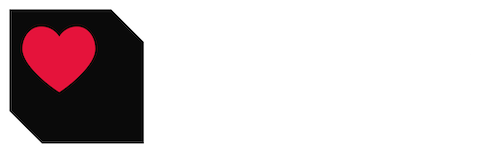Dark Data Is Killing The Planet - 5 Things YOU Can Do
Dark data generated 6.4 million tonnes of C02 in 2020, the equivalent of the global CO2 emissions of 80 countries. And the worst part about that? It did it by doing absolutely nothing.
The problem with dark data is just that, it’s dark. We don’t use it.
Up to 65% of all data generated is never used, with 15% of it out of date anyway. This data, specifically in businesses and organisations, is referred to as dark data, and it makes up over a staggering 50% of the world’s stored data.
Now, what about what’s on your phone and in your inbox?
We’ve got some tips on how to reduce your own dark data. Don’t worry, they vary from easy to intermediate…
1. Declutter Your Mailbox, And Your Colleagues’…
The more organised amongst you may do this anyway, but our inboxes have a huge CO2 impact. A short email sent from laptop to laptop produces about 0.3g CO2 emissions and up to a whopping 50g with an attachment or image. A person’s average email usage can vary between 3 to 40kgs CO2 emissions a year. At an average of 20kg per person, that’s the equivalent of charging 2400 smart phones.
How?
First of all, delete delete delete. Get rid of any unimportant, outdated or unwanted emails. Don’t have the time to go through hundreds of emails? Here are some tools and tips that can help.
CC only the necessary people into the email thread. Not only does this streamline the process but it also declutters other people’s mailboxes, and your colleagues will thank us.
Send links to documents rather than attaching the document itself, which may save you up to 50g C02 emissions.
Unsubscribe from ads or unread newsletters (not ours, of course!) making room for a more productive mailbox.
Boss Level:
Delete emails after reading. Bonus, you’ll feel like you’re in MI5.
2. Stop Photo Hoarding
Storing those one million photos of your cat, who is literally sitting right in front of you, is as bad for the planet as it is for your phone storage. Someone who takes and saves an average of 900 photos per year per person, generates about 10.6kg of CO2 emissions. Times that by the world’s population, and you’ve got a lot of C02 emissions on your hands, and in your phone.
How?
Remove any duplicate photos, simply follow these steps for iPhone and Android, it’s that easy.
Go through your phone and delete old unwanted photos. Let’s be honest, you don’t need that screenshot from 5 years ago.
Boss Level:
Download files and photos onto an external hard drive to reduce your usage of the cloud. Yes, the cloud is a culprit here too.
3. Delete Your Unused Social Posts
Like your emails, your old tweets from 2012 are just sitting there, not being read by anybody. Not only will this be good for the planet, it probably won’t do your online persona any harm either...
How?
Get rid of all your old tweets with the free app TweetDelete. If you have more than 3,200 old tweets, which I think most of you unfortunately do, you might have to run it a few times.
Clean up your Instagram with InstaClean – getting rid of duck face selfies will make the world a better place in more ways than one.
Use stories to share your images on Instagram, and turn archive off in your settings, that way they’ll be automatically deleted after 24 hours.
There are plugins that can help delete your personal Facebook posts, like this one on Chrome, and if you run a Facebook page you can bulk delete posts directly in the app.
Boss Level:
Simply stop posting. Believe us, nobody will notice…
4. Find Your Old Online Accounts
We’ve gone over the basic social media accounts, but the internet is a deep dark place, and you may not even remember all the online profiles you made back in the heyday of random social media. Do you have a Tumblr account you’ve forgotten about, a Flickr, or even, god forbid, Farmville?
How?
Check for accounts linked to your Gmail address by going to your account and clicking on Security – third party app and website sign-ins will appear.
Check for saved passwords in your browsers. They can be found under settings or preferences depending on your browser.
When you find them, delete any data such as posts and images, and try and forget it ever happened, safe in the knowledge that you’ve helped the planet.
Boss Level:
See below.
5. Overall Boss Level - Unplug!
Where you can, live offline.
The best way to reduce your digital carbon footprint is to simply unplug and enjoy your surroundings whether going for a walk, people watching or simply daydreaming, it’ll be good for the planet and good for the soul.
How?
Do you have something to tell your colleague that doesn’t need a paper trail, and they’re right there? Go and tell them rather than sending an email.
Don’t want to delete certain photos on your phone because you like to go back and look at them? Print them out and frame them.
Sick of social media? Come off it altogether. Really, nobody is going to care, they probably won’t even notice. Although, then how would you read this insightful post? Maybe just delete Facebook, we haven’t used that in years…
Now What?
Now you’ve tackled your own dark data, what about the dark data in your company?
You’ve made the effort to delete your unread emails and get rid of your embarrassing old selfies, now how can you tackle the corporate dark data clogging up your company’s CO2 emissions?
We have a solution. With partners across the academic and scientific world, we’ve developed a model that allows companies of all shapes and sizes to measure, monitor and reduce their "Digital D-CRBN©" effect across multiple pillars, not just data.
Be Brave
Want to know more about our digital decarbonisation model?
Get in touch to see how we can help you cut CO2 emissions for your business.